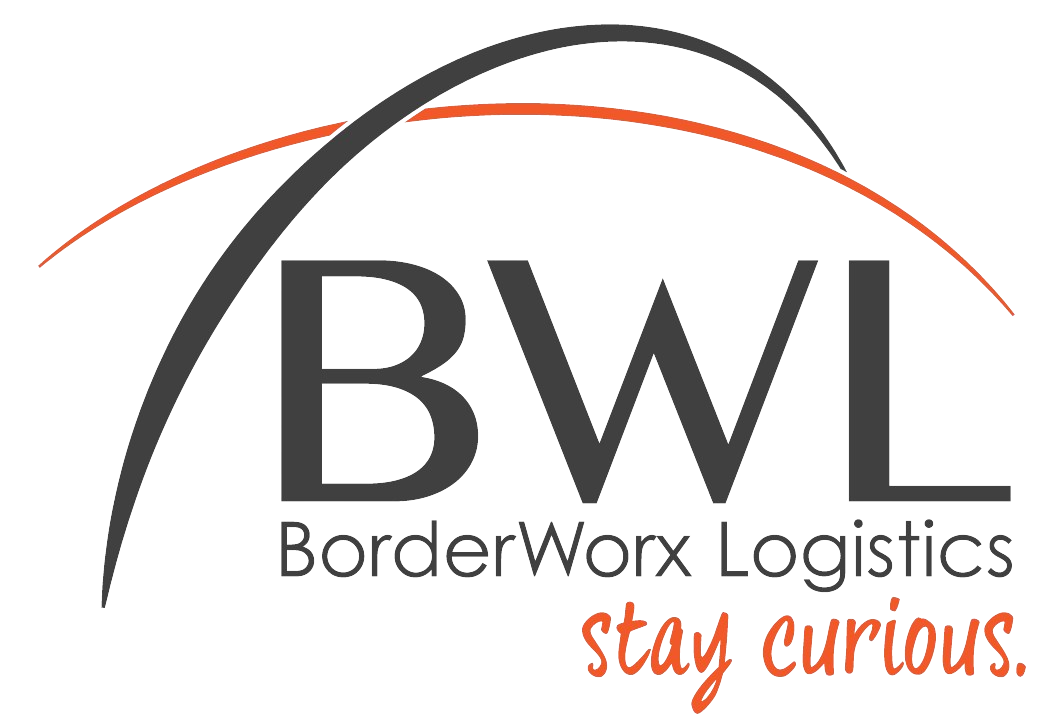Selling on Best Buy Marketplace can expand your business reach and open doors to millions of tech-savvy customers. Here’s a step-by-step guide on how to register and get started:
1. Meet the Eligibility Requirements:
Before applying, ensure you meet Best Buy’s seller criteria:
- Business verification: You must be a registered business in Canada or the U.S. with a valid business license and tax ID.
- Product assortment: Your products should align with Best Buy’s categories and meet their quality standards.
- Pricing competitiveness: Your pricing should be competitive with other sellers on the marketplace.
- Customer service: You need to demonstrate a commitment to excellent customer service.
2. Gather Required Information:
Have the following information readily available before starting the application:
- Business details: Legal business name, address, contact information, website (if applicable).
- Product catalog: List of products you intend to sell, including SKUs, descriptions, images, and pricing.
- Shipping and fulfillment information: Details about your shipping methods, carriers, and handling times.
- Integration capabilities: Information about your e-commerce platform or any third-party tools you use for inventory and order management.
3. Apply Online:
Visit the Best Buy Marketplace Seller Application Form and provide all the necessary details about your business and products. Be prepared to answer questions about your experience, inventory management processes, and customer service policies.
Application Link: https://www.bestbuy.ca/en-ca/about/marketplace-seller-application-form?icmp=marketplace-seller-application
4. Wait for Approval:
Best Buy’s team will review your application and assess your eligibility. This process may take several weeks. You’ll receive an email notification once a decision has been made.
5. Complete Onboarding:
If approved, you’ll move on to the onboarding process. Best Buy will guide you through setting up your seller account, integrating your product catalog, configuring payment and shipping options, and familiarizing yourself with the Seller Hub platform.
6. Start Selling!
Once onboarding is complete, you can start listing your products on Best Buy Marketplace and fulfilling orders.
Additional Tips:
- Present your business professionally: Make sure your application and product information are clear, concise, and error-free.
- Highlight your strengths: Emphasize your unique value proposition, product quality, and commitment to customer satisfaction.
- Be patient: The approval and onboarding process may take time, but it’s crucial to ensure a successful launch on Best Buy Marketplace.
Remember: Selling on Best Buy Marketplace can be a great way to expand your business and reach new customers. By following these steps and putting your best foot forward, you increase your chances of approval and set yourself up for success on the platform. Good luck!