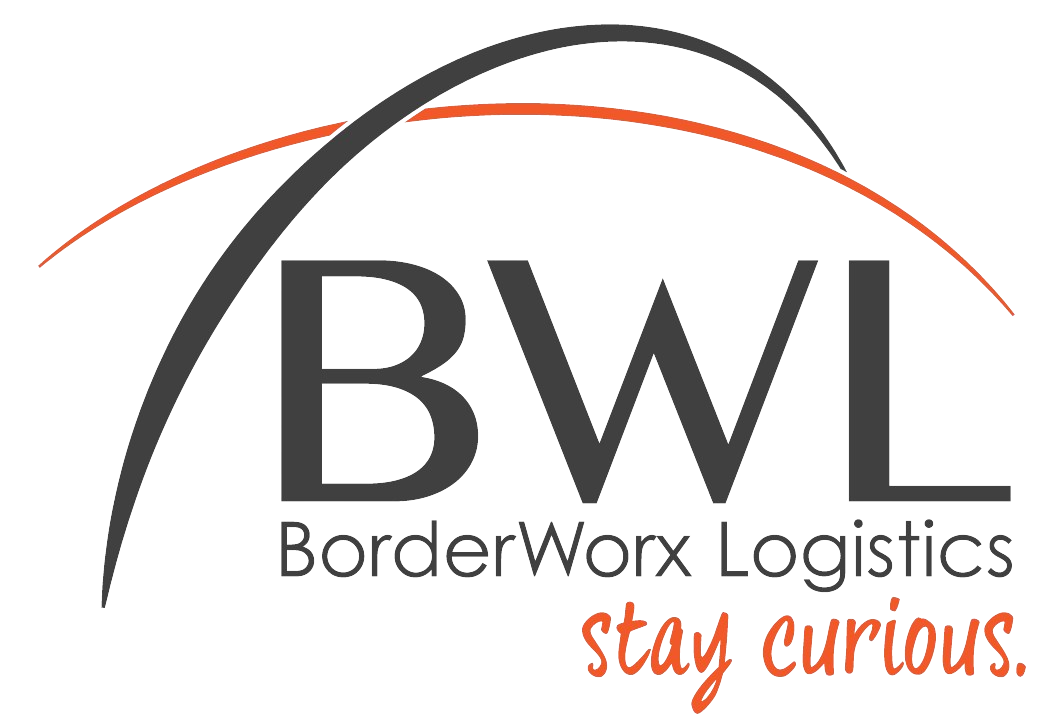Instagram has evolved from a photo-sharing platform to a powerful eCommerce tool. With Instagram Shopping, businesses can seamlessly showcase and sell products directly within the app. This guide provides a step-by-step walkthrough of setting up your Instagram Shop, along with essential information on requirements, benefits, drawbacks, and expectations.

1. Meet the Requirements:
Before diving in, ensure your business meets these criteria:
- Eligible Business: You must sell physical goods that comply with Instagram’s commerce policies (no services, digital products, or prohibited items).
- Facebook Page: You need a Facebook Page connected to your Instagram Business account.
- Instagram Business Account: Switch your personal profile to a Business or Creator account.
- Website Domain: You must have a website where customers can complete their purchases.
- Supported Market: Instagram Shopping is only available in select countries. Check if yours is supported.
2. Connect Your Accounts:
- Facebook Page: Link your Instagram Business account to your Facebook Page.
- Commerce Manager: Access Commerce Manager and create a catalog to showcase your products.
3. Create Your Product Catalog:
- Manual or Partner Platform: Add products manually in Commerce Manager or connect to a supported eCommerce platform (Shopify, BigCommerce, etc.) for automatic syncing.
- Product Details: For each product, provide high-quality images, accurate descriptions, pricing, variants (size, color), and a link to your website’s product page.
4. Submit Your Account for Review:
- Account Review: Once your catalog is ready, submit your account for review. Instagram will verify your compliance with their policies.
- Approval Time: Approval typically takes a few days, but it can vary.
5. Enable Instagram Shopping:
- Shopping Settings: Once approved, go to your Instagram profile settings and enable the “Shopping” feature.
- Connect Catalog: Connect your approved product catalog to your Instagram Shop.
6. Start Tagging Products:
- Product Tags: Tag products in your posts and Stories, allowing users to tap for details and purchase.
- Shoppable Posts: Create shoppable posts featuring multiple products.
- Collections: Organize products into collections for easier browsing.
7. Utilize Shopping Features:
- Live Shopping: Sell products in real-time through live streams.
- Product Launches: Create excitement for new products with product launch announcements.
- Shopping Ads: Run targeted ads to reach a wider audience and drive traffic to your shop.
Pros of Instagram Shopping:
- Visual Platform: Showcase your products in a visually appealing way.
- Increased Reach: Tap into Instagram’s massive user base.
- Seamless Shopping Experience: Make it easy for customers to discover and purchase products.
- Brand Building: Strengthen your brand identity and connect with your audience.
- Direct Sales Channel: Drive sales directly from Instagram.
Expectations:
- Don’t Expect Overnight Success: Building a successful Instagram Shop takes time and consistent effort.
- Focus on Quality Content: High-quality images and engaging captions are crucial.
- Engage with Your Audience: Respond to comments and messages, and foster a community.
- Track Your Results: Monitor your shop’s performance and analyze data to optimize your strategy.
By following this guide and utilizing Instagram Shopping’s features effectively, you can create a thriving online store that reaches a vast audience and drives sales.